"This article describes how to make a windows 8 or windows 7 password reset disk for another computer and reset password for another computer.
If you create a password reset disk with User Accounts and Family Safety of windows, and use it to reset the password for another computer, you will receive an error that it is not a correct password reset disk, so it is unable to use User Accounts and Family Safety panel to create a reset disk for another computer. Here I will tell you another way to create a reset disk for another if forget login password. See the step by step guide below:
Step 1: Get password software Windows Password Geeker and install it on an accessible computer.
Step 2: Insert USB disk to computer and start Windows Password Geeker.
Step 3: Choose USB Device and click Begin Burning to burn the program to the USB disk.
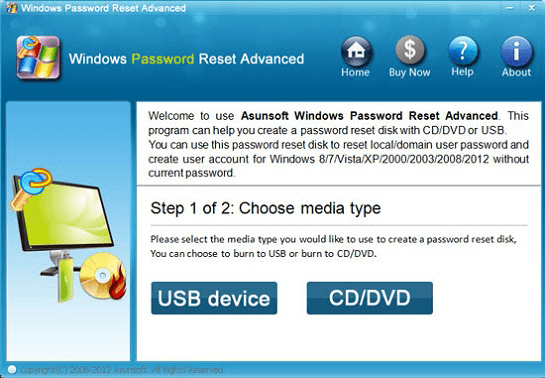
Tips: This password reset disk can be use to reset password on any computer installed windows 8/7/vista/xp/2000/2003/2008/2012 system.
Step 4: Insert the password disk to another computer which is locked and set the computer to boot from USB drive.
Step 5: Boot the computer from USB drive, and password program will start as follow:
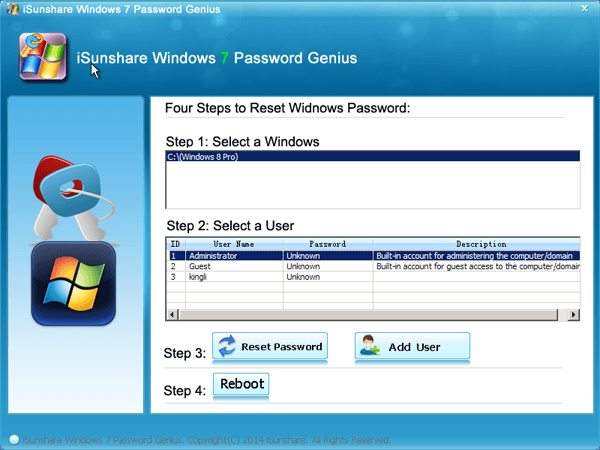
Step 6: Choose a user account, reset it password, and click Reboot to restart the computer.