Forgot or lost Windows Server 2008 password on RAID computer is not the same thing as forgot Windows password purely. You will found considerable options to reset forgotten Windows password on common desktop or laptop but they are not in common use for Windows RAID sever. Then how can one recover Windows Server 2008 forgotten password on RAID computer?
Luckily, here I’d like to share a universal Windows password recovery tool with all of you which can recover password not only for Windows 8, 7, Vista, XP, server 2012, 2008, 2003, 2000, but also for Windows Server 2012/2008/2003 on RAID 0, 1, 2, 3, 4, 5, 6, 10, 50, 60, 1+0/0+1 storage. It supports HP, Dell, IBM, Lenovo, Asus and Fujitsu RAID Server etc. That is Asunsoft Windows Password Geeker RAID.
With one such versatile Windows password reset tool in hand, you can recover all Windows password or Windows Server 2008 password on RAID computer easily. Here in this article I’d like to show you how to recover Windows Server 2008 password on RAID computer with this tool.
Step 1: Get Asunsoft Windows Password Geeker RAID version and install it on an accessible Windows computer.
Step 2: Insert a USB flash drive or CD/DVD disk to the computer. Start the software and according to the on-screen guide to burn the software to your USB or CD/DVD to create a Windows Server 2008 password recovery disk.

Step 3: Transfer the password recovery disk into your RAID computer and boot it from the password recovery disk by changing its boot device order. And after you have recovered your password, you remember to change it back to original order. As for how to boot from the USB or CD/DVD disk, you can refer to:
How to set 2008 computer to boot from USB flash drive
How to set 2008 computer to boot from CD/DVD disk
Step 4: When your RAID computer boots from the recovery disk, the software will be loaded to your RAID computer and starts automatically. Then you can select the Windows Server 2008 user name of your target user account and click Reset Password button to set a new password for it. Attention: In order to meet the password requirement, your password will be reset as Asunsoft@2011 by default here. And you can login to your RAID computer running Windows Server 2008 with the new password first, and then you can reset it as whatever you like.
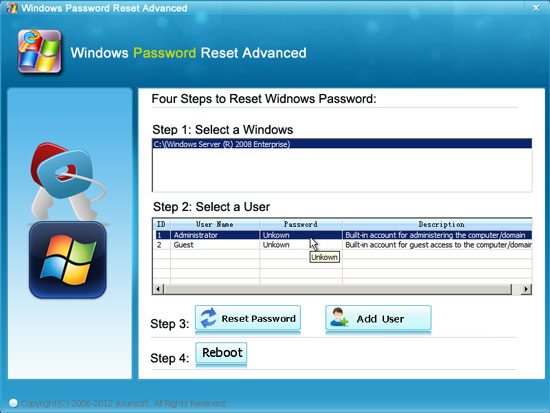
Tips: Asunsoft Windows Password Geeker RAID also allows you to create a new user with administrator privilege to login to your locked RAID computer first and then you can recover your lost or forgotten password later or just delete that user account.