Western Digital Hard Drive is one of the most popular hard drive used in the world. There are some problems you may encounter when you use the Western Digital Hard Drive, such as data lost, hard drive format and so on. The following is a detailed introduction of these problems and solutions. Have a look to see if you have encountered some problems and are you looking for a solution? Go forward now.
These problems shown above are not big question. We can use Asunsoft Data Recovery to solve these problems. Asunsoft Data Recovery not only can recover lost data from Western Digital Hard Drive, but also can recover many other removable storage devices, such as SSD, memory card, USB flash drive and Seagate hard drive. It is a very useful tool for us to recover lost data.
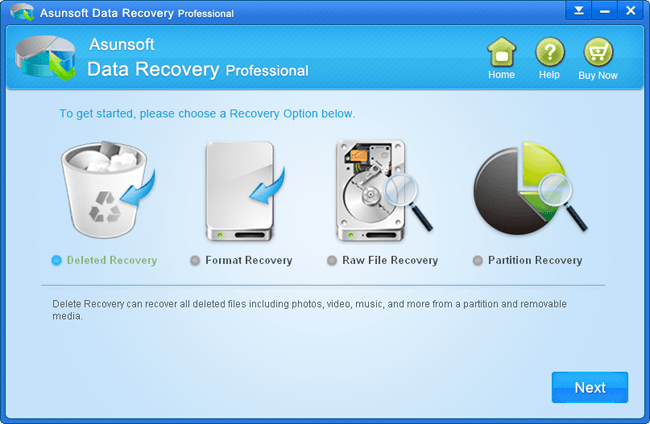
Step 1. Preparation.
» Having Data Recovery Software. You can download Asunsoft Data Recovery and install it on your computer.
» Connecting your Western Digital Hard Drive with the computer.
Step 2. Do as the on-screen instructions.
» Start Asunsoft Data Recovery software, choose a right Recovery Mode, and then click "Next". The instruction of Recovery Mode is showed on the bottom of the Asunsoft Data Recovery. You can click the Mode to see detailed information.
» Choose a partition of Western Digital Hard Drive, and then click "Scan" to find the lost files and retrieve them.
» Select the files you want to recover and click "Recover".
Notes: To avoid overwriting the lost files, the recovered files should be saved in other drives.
External Hard Drive Data Recovery - Find Back Your Lost Files
Hitachi Hard Disk Data Recovery
Kinston Data Recovery - Restore Lost Files for You
How to Recover Deleted Data from Various Cards