Dell laptop especially Latitude and Inspiron were known to many people. There are about four types of password can be used to protect our Dell laptop. Hard drive password (master and user), Supervisor password (Bios password), Power-on password, and Windows Operating System Login Password.
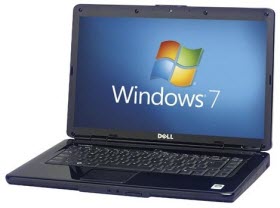
This tutorial will show you how to reset Dell password for Windows 7/Vista/XP/2008/2003/2000 local account. From now on, you don’t need to worry about these frequently asked questions:
1. How to reset Dell Windows 7 password if I forgot it? I am using Inspiron laptop.
2. Is there a way can recover Dell administrator password without files lost if I forgot it or my dell password is expired?
3. I have bought an old dell laptop but did not know the Windows vista password. What can I do?
Commonly, we can try three solutions for Dell latop password recovery when we forgot Dell Windows login password. It is suitable for dell Latitude, Inspiron, Studio, Vostro and other Dell laptop/desktop.
Solution 1: Login Windows with another administrator account to reset Dell password..
If you have another account with admin priviliges, you can use it reset whichever user's password easily. Take Dell Windows 7 password reset for example:
1. Login dell laptop as administrator.
2. Click “start”, open “control panel”, click user accounts and click “Manage another account” to access the user account which you want to reset its password. If you’re prompted for an administrator password or confirmation, provide the password or confirmation.
3. Click “change the password” and type a new password twice, and then Click “OK” to finish.
Solution 2: Using Windows password reset disk.
In Windows 7, Vista, XP, people can create a password reset disk before they losing password. If you have prepared it before, it is very easy to reset the lost password. Please see the step-by-step guide to reset dell administrator password. Here we take Windows 7 password reset disk for example:
Step 1: Insert your Windows 7 password reset disk and start your Dell PC. In the welcome screen, login with a incorrect password. It will prompt you that logon failed and show you a link “reset password”.
Step 2: Click “Reset password”, when a “Password Reset Wizard” start. Click “Next".
Step 3: Select your drive name from pull-down list, click “Next”.
Step 4: Type a new password and confirm it. In the Type a new password hint box, type a hint for the password or not, and then click “Next→Finish”.
Step 5: Now you can log on to Windows 7 again with the new password.
Solution 3: Reset Dell password with "Asunsoft Windows Password Reset Professional".
Asunsoft Windows Password Reset is an all-in-one Windows Password Recovery tool which can reset Windows 7, vista, XP, 2008, 2003, 2000 administrator and user's password for any desktop, mini notebook or laptop including Dell, HP, Toshiba, Sony, Acer, ThinkPak, lenovo etc. Recover all Windows password without files lost. All you need is a writable CD/DVD or USB Flash Drive. Here I will show you how to use Windows Password Reset Professional for Dell Password Recovery.
Step 1: Download Windows Password Reset Professional and install it on another computer.
Step 2: Create a Dell password recovery disk. You just need to run the software and burn it to a blank CD/DVD or USB flash drive.
Step 3: Insert the disk to your dell laptop or desktop, set it to boot from the Dell password recovery disk by changing Device Boot Order.
How to set computer boot from CD/DVD.
How to set computer boot from USB drive.
Step 4: After booting from the disk, Windows Password Reset will run automatically and display a friendly interface. Then you can reset whichever account password of Windows operating system on your Dell laptop/desktop. Just need a few clicks(click your user name>>click "Reset Password").
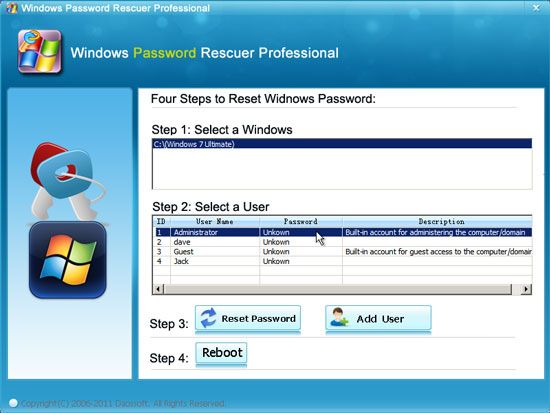
Tips: Windows Password Reset Professional allows you to create a new user with administrator privileges for your dell OEM Windows 7, Vista, XP, 2008, 2003 or 2000 offline. With this new user, you can login your dell computer directly and access control panel to reset other user password.
Note: For Windows 2008/2003/2000 domain password reset, you can use Asunsoft Windows Password Reset Advanced.