This document shows you how to set your computer to boot from CD/DVD drive via boot menu or BIOS.
Option 1: Set computer to boot from CD/DVD-ROM via BOOT Menu
Option 2: Set computer to boot from CD/DVD-ROM via BIOS
1. Plug in the bootable CD/DVD disc to the computer and restart the computer.
2. When Vender logo (The first screen) appears, press Boot Menu Key (which differs with the different computer brands slightly, you can press according to the hint) to enter Boot Menu.
3. When you are in Boot Menu, use Up and Down key to choose CD/DVD and press Enter to boot the comuter from CD/DVD device.
You can choose your computer brand and follow the special example to set your computer to boot from CD/DVD-ROM.
Example for setting HP Boot from CD/DVD-ROM
1. Insert the CD/DVD disk into your computer and restart it.
2. When the vendor logo appears, press F12 immediately and repeatly until BOOT Menu screen appears
3. When a screen like the following screenshot appears, use up and down key to choose CD-ROM/DVD-ROM item as boot device and press enter to boot from it.
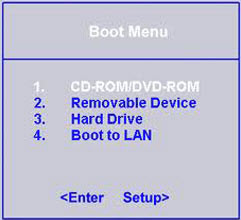
Boot Menu Keys Corresponding to Different Computer Brands:
Boot Menu Keys for Desktop computers:
HP ————— F12
Dellc————— ESC
Lenovo ——— F12
Acer ——— F12
Toshiba ——— F12
Sony ————— ESC
Fujitsu ———— F12
Samsung ——– F12
IBM ————— F12
Thinkpad ——– F12
Asus ———— F8
Benq ————— F8
GIGABYTE —— F12
Gateway ——— F12
eMachines —— F12
MSI ————— F11
Apple Mac Desktop — Option