How do I recover missing files or accidentally deleted files? What if my phone memory card showed an error and all my pictures in the sandisk memory card can't be opened? What can I do?
Don't worry! Sandisk Data Recovery will teach you what to do.
Problems are never terrible. What we should do is to face it and solve it. Yeah, losing files is really a headache problem. If we didn't deal with it well, some files lost will be never got back. So we should take it seriously. Of course, if we find a good method, the serious problem will turn to be a small question. The key point of solving the problem is to get a right Data Recovery software. Sandisk Data Recovery is a useful and effective tool for us to recover lost data from Sandisk memory card.
Sandisk Data Recovery is an easy-to-use card recovery software which recovers deleted/formatted photos, music, video, and multimedia files from almost all digital card sources after disasters like deletion, corruption, formatting. The program enables the quick recovery from different sandisk storage devices in just a few steps.
Step 1. Choose one suitable reocvery mode and click "Next".
After downloading and installing the software, run it on your computer and choose an appropriate Recovery Mode. The selection of Recovery mode is based on the reasons of the lost files resulted from. Detailed introduction of the recovery mode is showed on the interface of Asunsoft Data Recovery. Then you click "Next" button to go on.
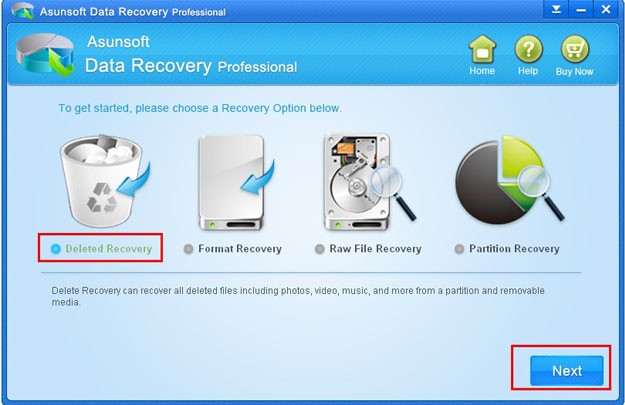
Step 2. Choose the Sandisk storage device and click "Scan".
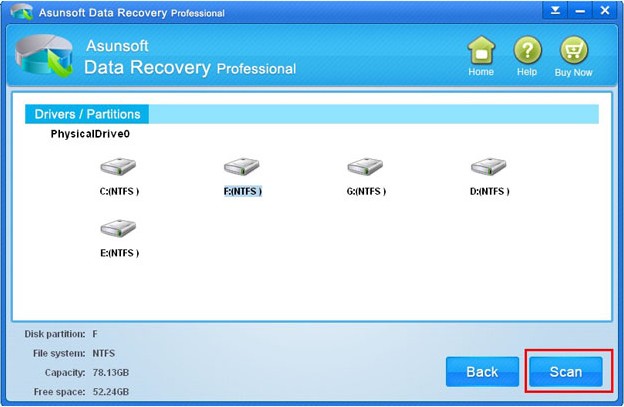
Step 3. Select the files you want to recover and click "Recover".
After scanning, all your deleted files will be listed, you preview them and select those you want to recover, click "Recover" button to recover them.
Notes: The place where the recovered files in can't be saved as same as the lost files in.
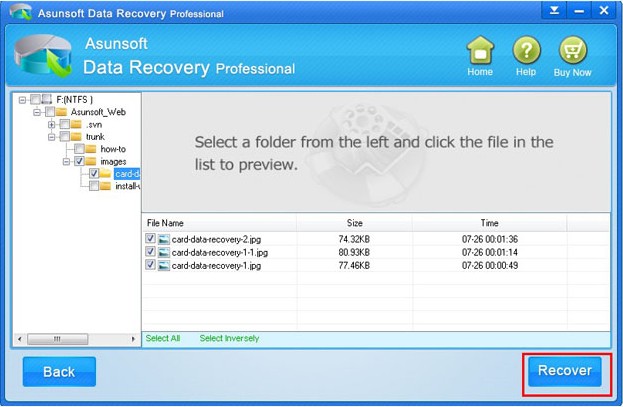
How to Recover Deleted Files from Various Cards
External Hard Drive Data Recovery - Find Back Your Lost Files