A command prompt, on which users can execute commands to perform many tasks, plays an important role in Windows. Compared to the earlier versions of Windows, Windows 8 has made some changes to operating so that many novices have no idea how to get to command prompt Window. Here introduce how to open command prompt in Windows 8 by 3 groups of key combinations.
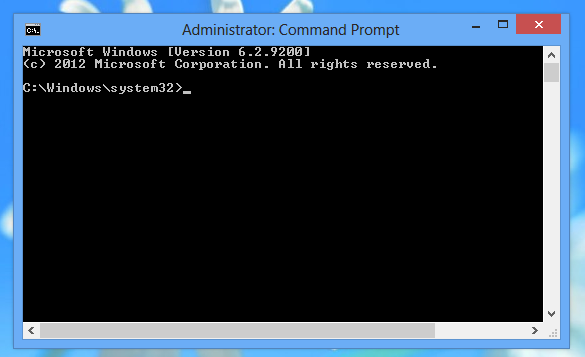
Press Win + X key combination to pop up the "Power User Tasks Menu" from the left bottom on Windows 8 screen. From the menu select "Command Prompt" or "Command Prompt (Admin)".
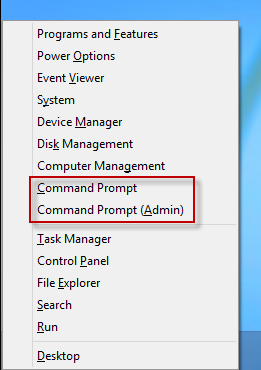
Note: If select "Command Prompt (Admin)" you will need to confirm the "User Account Control" dialog to access command prompt as administrator.
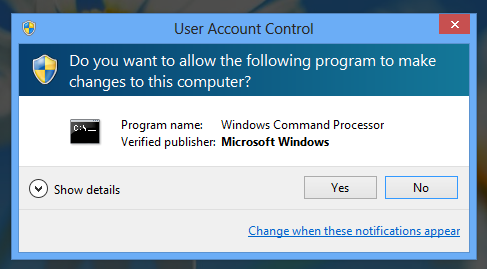
On Windows 8 desktop or start screen, press Win + C key combination to open charms bar. Click on "Search".

Select "Apps" label under the search box and type "cmd" in the search box. The "Command Prompt" icon immediately displays on the left pane.
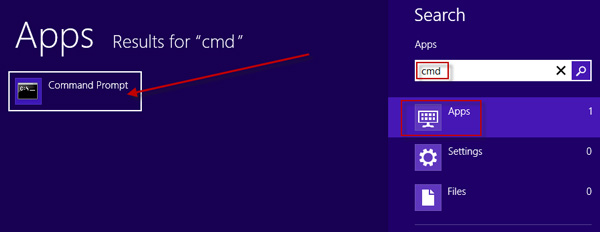
Right click on the icon. "All apps" bar pops up at the bottom of the screen. Click on "Open new window" to open command prompt window as normal user. Or click on "Run as administrator" to run command prompt as administrator.
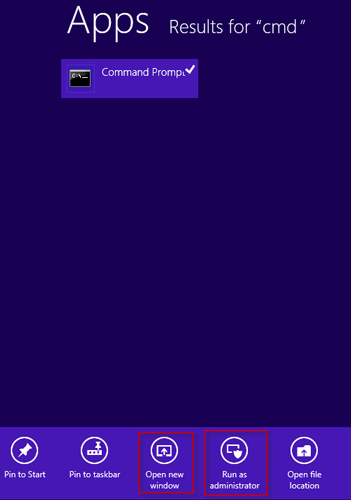
Press Win + R key combination to open the "Run" dialog box which can help get to applications by running commands. Type "cmd" command and then hit Enter key. The "Command Prompt" window opens immediately.
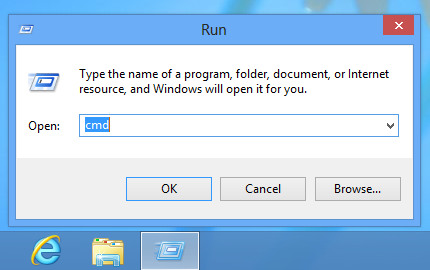
By this way you just access command prompt as normal user account.
Open task manager. Click "File -> Run new task" on the menu bar.
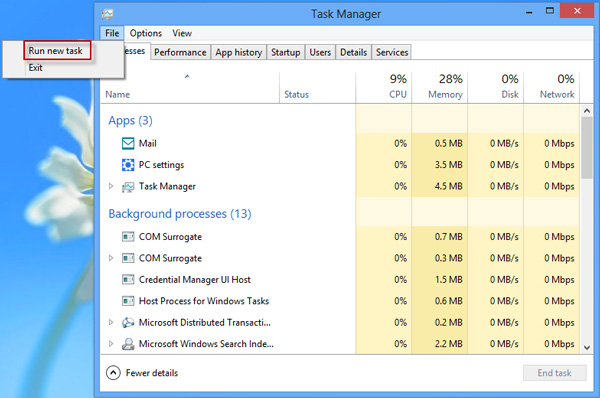
Type "cmd" in the dialog box and check the "Create this task with administrator privileges" if you want to. Then click on "OK" to open Command Prompt.
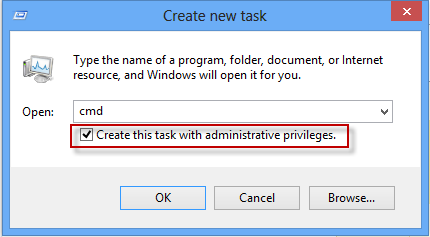
Tips: By the first and second group of key combinations you can open both command prompt and elevated command prompt. The 4th way is also a good choice .While, by the 3rd key combination you just can open command prompt. Elevated command prompt means the working directory is your C disk. While, command prompt means the working directory is your user configuration folder.