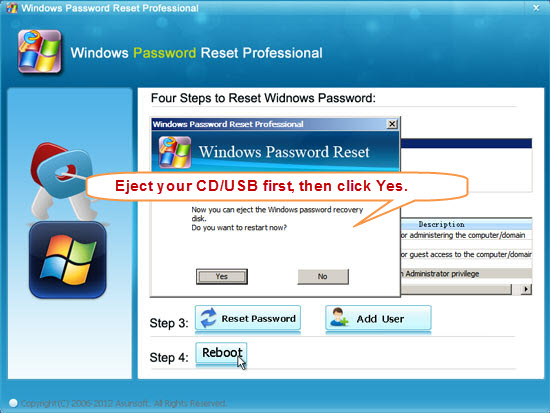Are you using Windows Vista? Windows Vista password also has advantages and disadvantages that you can use it tp protect personal imformation but it is also an annoying thing when you forgot it. What can I do When I forgot my windows Vista password? You may know that there are many methods for Windows Vista password Rrcovery can be found on internet, but in some situations most of those methods are unavailable. Such as:
1. You couldn't login Vista as administrator to reset other user's password when you have only one admin account and forgot its password.
2. In Windows XP, we can login Safe Mode by using a built-in administrator with blank password and reset other user's password. There is also a built-in administrator was created when we install Windows Vista, but this account was disabled by default, we cannot login safe mode to recover other user password.
3. You can use Windows Vista Password Reset Disk to easily reset a forgotten Vista password, but people usually forgot to create this disk.
4. You have an install CD, you may think that you can use it to back up Vista to a previous point which you remember the password. Unfortunately, this may lead to lose lots of files and change the PC setting.
It seems that you have to reinstall your Windows Vista. Is there a way for Windows Vista password recovery without limited or lost data? The answer is "Yes". Windows Passowrd Reset Professional is designed to reset local administrator and other users' password for Windows 7, Vista, XP, 2008, 2003, 2000 that it can recover a lost Vista password within several minutes without data lost and all settings remain unchanged. This solution will show you how to reset Vista password with a small USB Flash Drive.
Step 1: Download and install Windows Password Reset Professional on another computer you can login as administrator and connect to internet.
After you click Buy Now button on our website, it will navegate you to another order platform, Regnow, which is one of the most popular e-commerce platform of world. You will receive a e-mail with download link in it when you successfully process the purchasing. The procedure is easy and secure.
Step 2: Run the software to create a Windows Vista password recovery disk with USB Flash Drive.
1. Plug in a writable USB flash drive, choose USB Device.
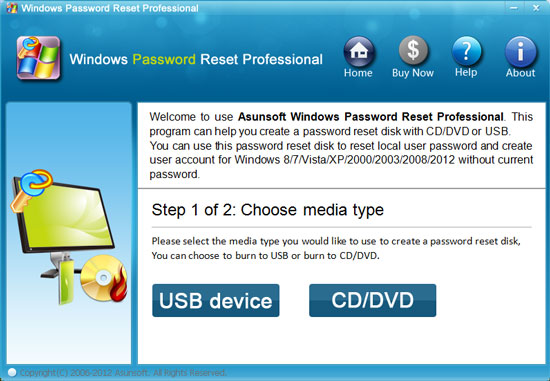
2. Specify your USB drive name from the pull-down list. Click Begin Burning button to start burning. After successfully complete burning, transfer the USB to your locked computer to reset Vista password.

Step 3: Plug in the Windows Vista password recovery disk to the locked computer and set it to boot from USB.
If you have any problem in this step, please refer to: How to boot from USB flash drive. There are some popular cases.
Step 4: When the computer boot from USB, Windows Password Reset Professional will start automatically and display a friendly interface. Now you can reset Windows Vista password by a few clicks.
1. Click an user account from user list. Click Reset Password button.

2. When a confirm massage pops up, click Yes to confirm your action.

3. Administrator password has been reset as blank. You can redo 2 and 3 procedure to reset other user's password.

4. Click Reboot button to restart your computer. When a confirm massage pops up, extract your USB flash drive and click Yes.
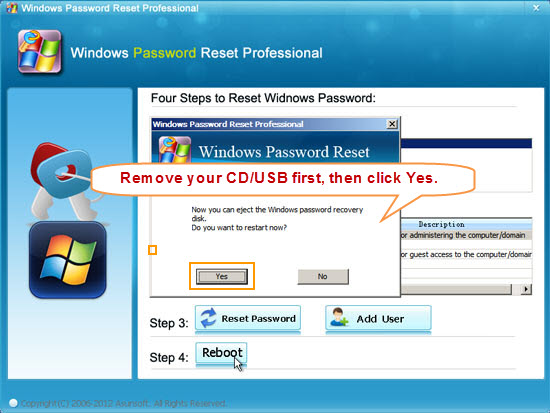
After restarting you can logon Windows Vista as Administrator without password.
In additional, as everyone know, you can easily reset other users' password if you have another user accout which has administrator privileges. If you cannot create new user to Vista or locked out of PC and you hust want to login it with another new user, here is an effective solution for you. Windows Password Reset Professional can add new local administrator account to Windows 7, Vista, XP, 2008, 2003, 2000 without logining. With this useful fuction, people also can easily recover Windows Vista user password when forgot Windows Vista password. Now see how to create a new admin account with Windows Password Reset Professional.
1. After booting from USB, when the friendly interface appears, click Add User. When a dialog pops up, type in a name and password, click OK.
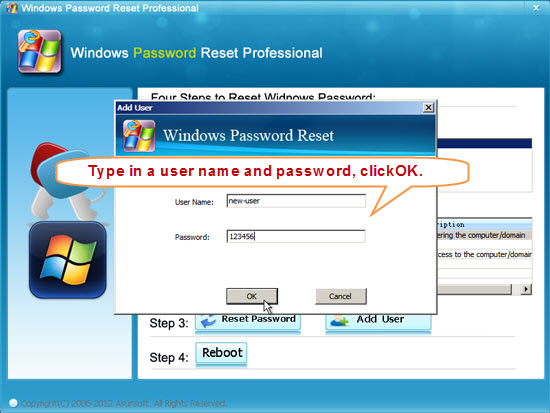
2. The new user will be listed in the user list.
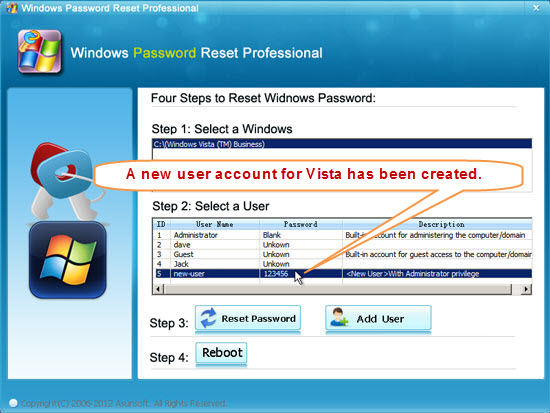
3. Click Reboot when you finish creating. When a message pops up, click Yes to continue. After rebooting you can login your PC with this new user.