When your computer keeps working for a long time it gets hotter and hotter. Especially when in hot summer its temperature easily gets so high that you can cook on it. And the CPU is one of the hardware which causes the largest heat capacity. High temperature on CPU may directly cause computer crash, unexpected system shutdown, blue screen and other issues. So we’d better keep CPU temperature at a normal value which means CPU temperature monitor is very essential. Now let’s look at something about checking CPU temperature in Windows 8.
The Windows BIOS setup utility has built-in hardware monitor which displays your computer’s basic settings and hardware information. So you can access the BIOS utility to check your CPU temperature.
Start or restart your Windows 8. When the first screen appears press BIOS function key to enter BIOS setup utility. Different motherboard manufactures may have different BIOS keys. Generally the keys can be F1, F2, F10 or Delete. After getting to the BIOS interface, with the arrow keys you can find one option named "Hardware Monitor" or "PC Health". Hit Enter key to access it.
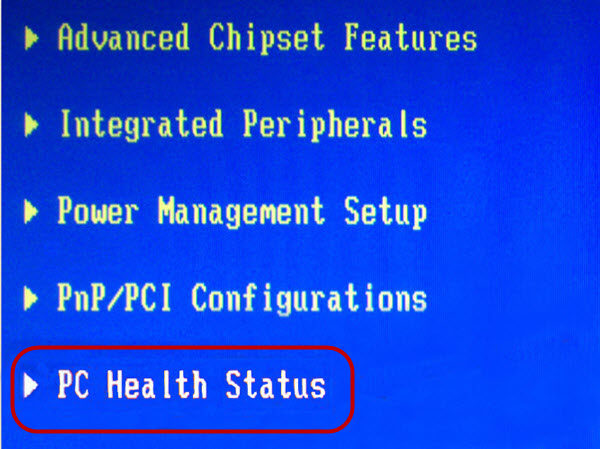
From "PC Health Status" you can see CPU Tcontrol, system temperature, CPU Fan Speed and so on.
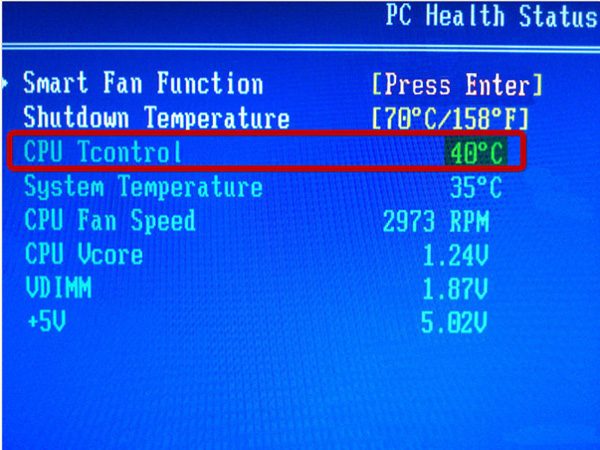
Monitor CPU temperature on BIOS can helps check whether CPU runs well in idle state. The CPU normal temperature is about 50 degree centigrade in idle state. If you notice your CPU temperature grows up to more than 60 degree centigrade within 5 minutes, then it means your computer may be at risk. At this time you need to check if your radiator is good contact with CPU. If not, that can be the reason why your CPU temperature grows up rapidly in such a short time.
In addition, it is only for reference to check computer temperature on BIOS because CPU doesn’t undertake much work at this time. To monitor temperature when CPU is totally working in Windows, you can do this job with the help of some CPU temperature monitor software. In fact, many motherboards provide users the installation disk with hardware monitoring software.