When using a Windows 8 laptop or PC many users may find it gets slower and slower in running over time. What’s worse, they usually get application crashes, system failure, blue screen, black screen of death and some other issues. They try to find the real cause but fail. Faced with this situation many users will choose to factory reset their computer, which can wipe all data and regain a clean system. The good news is that it is easy to reset Windows 8. Now let’s look at how to restore a Windows 8 computer to its factory settings. Before starting, you need a Windows 8 installation media or recovery drive.
Now insert your Windows 8 installation media or recovery drive to your computer and then follow the steps below.
Step 1: Press Win + C key combination to quickly open the charms bar. Click on "settings".

Step 2: On Settings pane click on "Change PC settings".
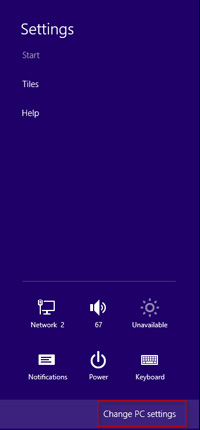
Step 3: Click on "General" and on the right pane click on "Get started" under the "Remove everything and reinstall Windows".
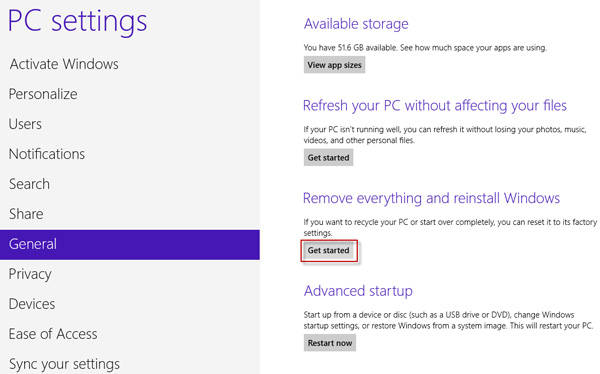
Step 4: You are prompted all your personal files and apps will be removed and your pc settings will be changed back to their defaults. Click on Next to continue.
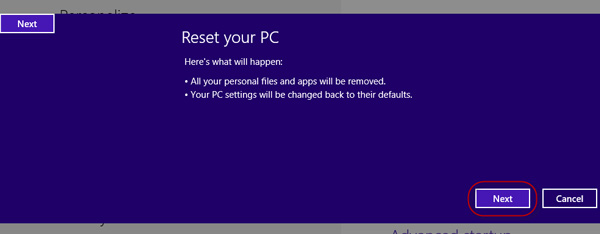
Step 5: If you want to get a totally clean system select "All drives". Or select "Only the drive where Windows is installed". Just depend on your requirements.
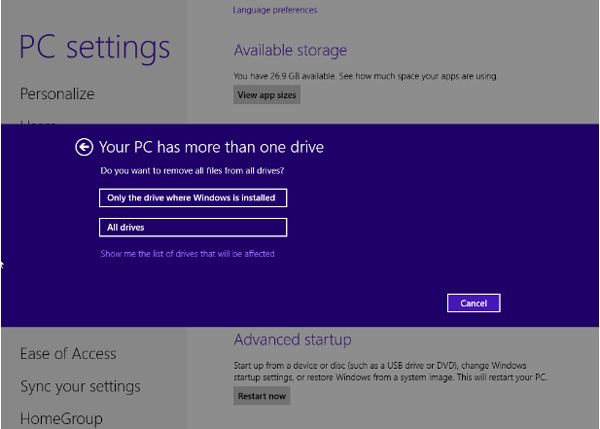
Step 6: Select "Fully clean the drive" to destroy all data.
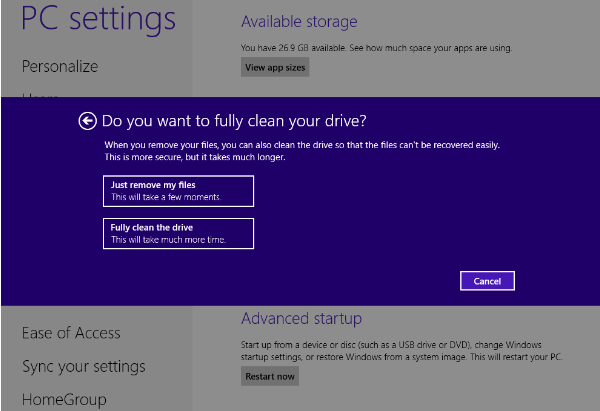
Step 7: Click on Reset to continue.
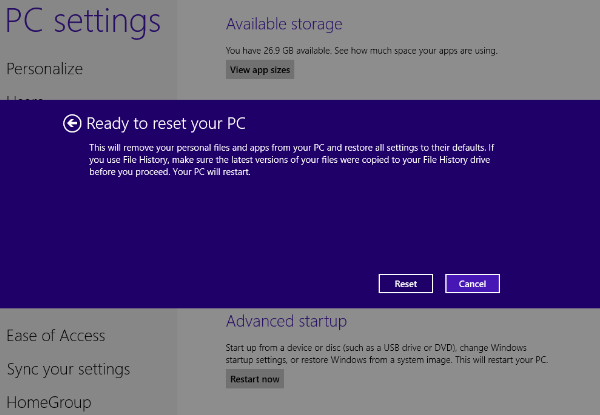
Then Windows factory restore process starts. Windows will reboot displaying the screen with "Preparing your PC" and Resetting your PC messages. The following steps are just like when you install a system. It will take some minutes to finish and your Windows 8 computer should be restored to its factory settings just like when you bought it. So you get a totally clean system.