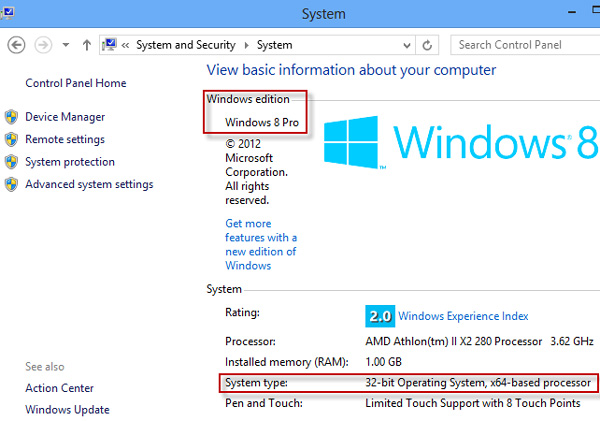Windows 8, as the latest Windows Operating system, before you decide to use it, there must be some doubts in your mind. Will it respond very slowly because of small memory? You may wonder how max memory does Windows 8 support so that you can optimize the memory and deploy it for most appropriate uses.
The Windows 8 memory limits vary a little with different Windows 8 editions and processors. The theoretically max memory for different versions and editions are specified in the following list clearly.
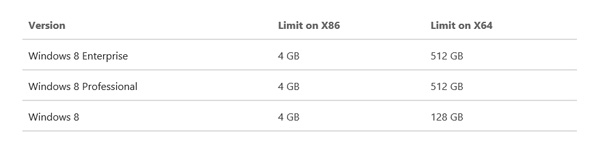
Note:
X86 designates the processor of your Windows 8 is 32-bit.
X64 designates the processor of your Windows 8 is 64-bit.
From where, you can have a knowledge of memory limits for all Windows and Windows Server Releases.
As the above list shows, if you want to know the max memory of your own Windows 8, you have to check which version and edition your Windows 8 belongs to first. Just follow the easy guide given below.
Press Windows + X keys simultaneously to bring out Start menu and select Control Panel item.
Click System and Security link in Control Panel window.
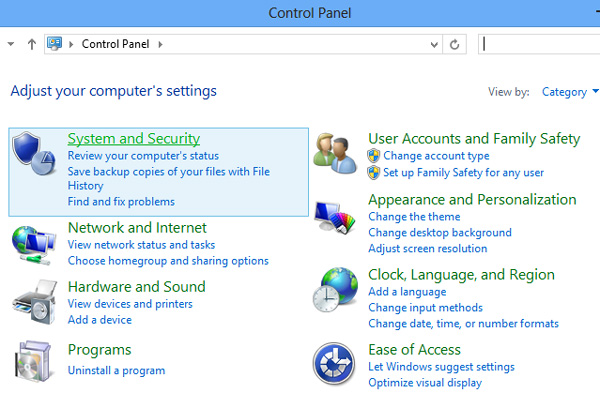
Further click System link in System and Security window to view basic information about your computer.
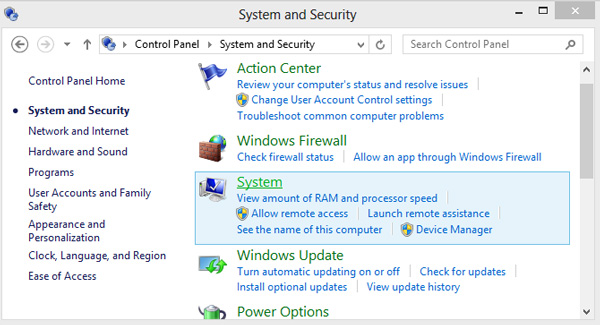
Now in System window, you can check the edition and system type of your Windows 8 like the following screenshot shows.