Generally, the purpose of setting a secure password is to keep us private from others. But a storm may arise from a clear sky. If your password only known to yourselves, how do you prepare for accidents that you may forget or lose your password, you sudden loss of ability to remember or communicate or even worse that you die accidently? Under these proposed situations, it would become easier if you shared your important passwords with your loved ones. So we’d better make a copy of our password or got a password manager for us or for our loved ones. Now let’s see what your choices could be.
It is a good habit to make a copy of your important data or material. So one solution for you to prevent accidents is to print out a hard copy of your critical passwords and store it in a safe deposit box. But there is no guarantee that you won’t change your password ever since. You have to drop the former copy whenever you change a password. The process is really troublesome and torturing.
No worry! There is a better choice for your reference. That is password manager. A password manager is software for storing all your passwords in one location that is protected and accessible. When using a password manager, you have one master password that protects all of your other passwords. This means that you won’t forgot other passwords only remembering one.
There are many types of password manager here for your choices, such as desktop password manager, portable password manager, website password manager or multi-factor authentication password manager and so on. But here I’d like to introduce a new type of password manager that allows your loved ones to keep your all passwords on their computer. Now let’s check.
1. Pick someone who you really trust. It could be your spouse, your close friend or your relative or even your lawyer.
2. You install a password manager on your PC which will store your passwords in an encrypted database.
3. The person you chose have to install a password manager as well, and it doesn’t matter whether you two have different one.
4. Give the person you chose some key passwords like Windows or mobile login password, email account password and your password manager password.
5. Add his or her password to your manager as well.
6. Then you will see there is a section of his or her passwords in your Password Safe database and his or her Password Safe database has a section of your passwords as well. Thus you have successfully shared your passwords with other person. (Here Lincoln’s Password Safe database contains a section called Madeline with all her important password in)
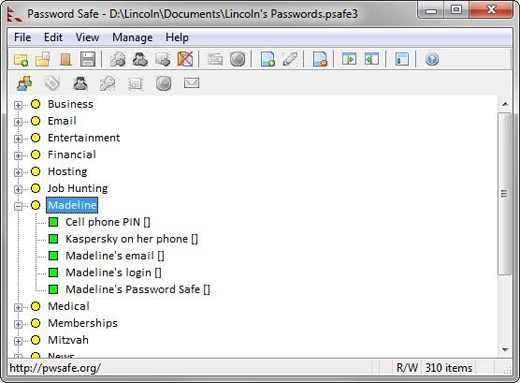
Do remember to update it if you have changed your key passwords by putting them in the other person’s password manager.