After setting password to effectively protect your important Microsoft Office documents, you may forget them. But where is a problem, there are solutions. You can either recover or remove your forgotten Office document password. And now this article tells you how to remove forgotten Office documents password with a two-in-one tool – Office Password Clearer.
Among all Microsoft Office programs, Microsoft Word and Excel can be said the two most classic and most familiar to users. So Asunsoft has especially designed the Office Password Clearer to remove lost or forgotten password for Microsoft Word and Microsoft Excel.
1. Download Asunsoft Office Password Clearer and then install it.
2. Run it and click Open button (or select the File | Open File menu item) on the top left corner in its maininterface to open all password-encrypted Office documents.
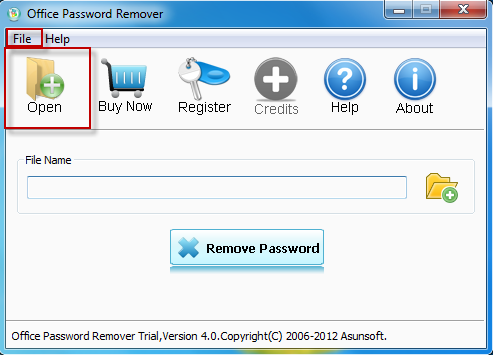
3. select the target Word document and then click "Open" button to import it to the software.

4. Click "Remove Password" button to start removing Word password, the program decrypts the given document using Online document decryption server. Click OK to continue.
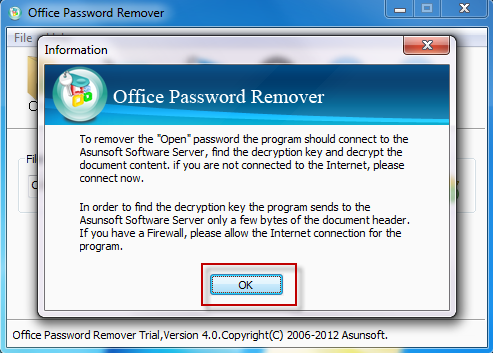
5. Click Open button to open the originally password-protected Word document.
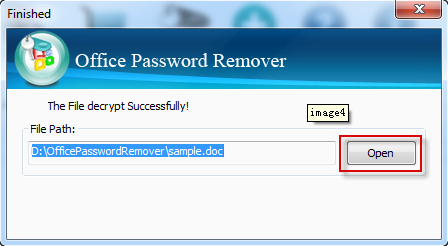
To remove Microsoft Excel password is exactly similar to removing Microsoft Word password.
1. Run Office Password Clearer, then press "Open" button.
3. Here comes the difference to select the target Excel document and then click "Open" button to import it to the software.
4. Click "Remove Password" button to start removing Excel password, the program decrypts the given document using Online document decryption server. Click OK to continue.
5. When you successfully remove lost password with Office Password Clearer, a dialog appears. Click Open button to open the password-encrypted Excel document.