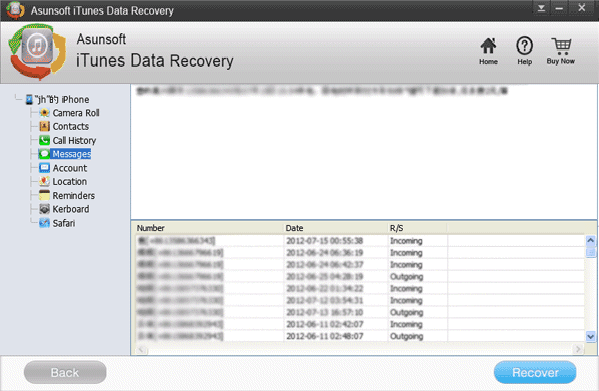This guide describes how to use Asunsoft iTunes Data Geeker to recover photos, audios, videos, contacts, SMS, call records, voice memos, calendars and notes for iPhone, iPad & iPod from iTunes backup files.
Step 1. Get the software from the www.asunsoft.com and install it to your PC or Laptop. It supports Win7, Win8, WinXP, Win vista and Win2003. Then register it.
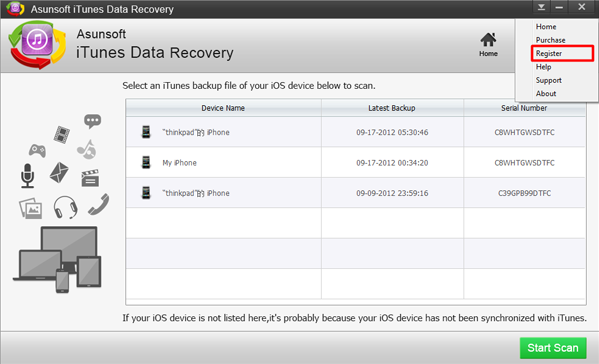
Step 2. Select an iTunes backup file and click "Start Scan" to retrieve all data from that backup files.
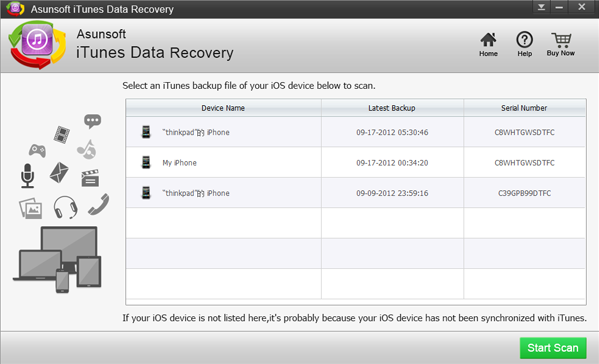
Step 3. Select the files you want to recover in the list and then click “recover”.
1. Select the Camera Roll.
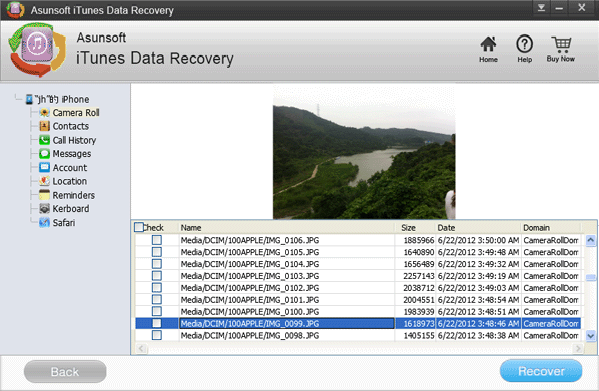
2. Select the Contacts.
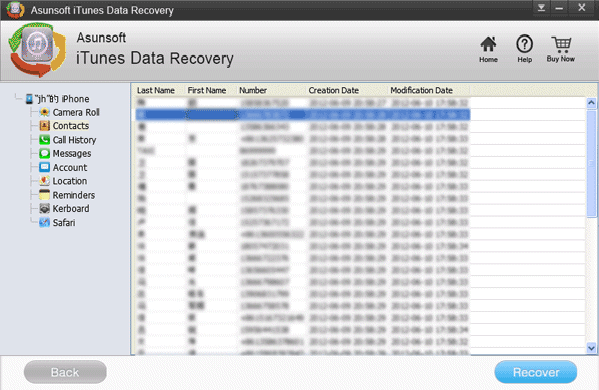
3. Select the Call History.
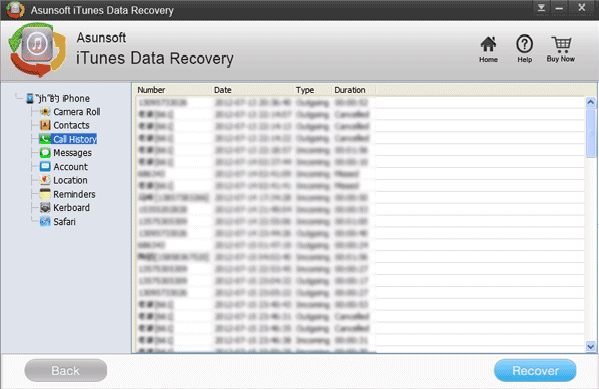
4. Select the Messages.