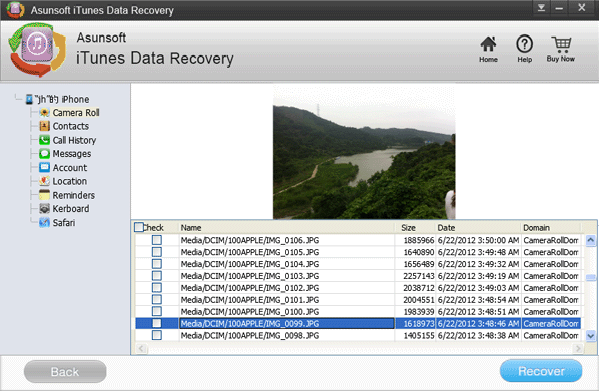Now, to retrieve our deleted or lost files from iPod with Asunsoft iPod Data Geeker in two steps. Go forward!
Step 1. Choose the iPod backup files to scan.
Download and run the Asunsoft iPod Data Geeker on our computer. Don't sync the iPod with iTunes after iPod files lost. We can choose the iTunes backup files of iPod displayed in the main interface. And then click "Start Scan".
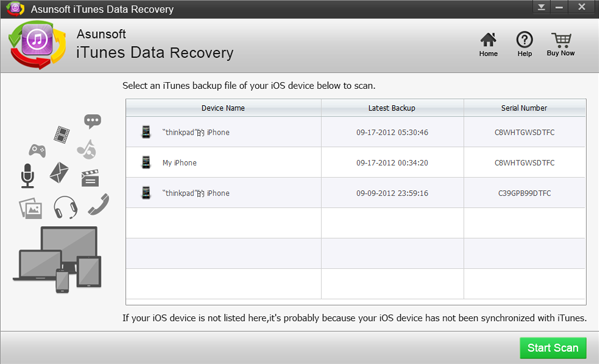
Step 2. Preview the files and select them to recover.
We can preview and check the photos, notes, calendar, audios and other files by click them one by one. After preview, select those you want to get back and then click "Recover" and save them to another storage device such as iPhone or your computer directly.
Notes: Remember to backup files regularly.